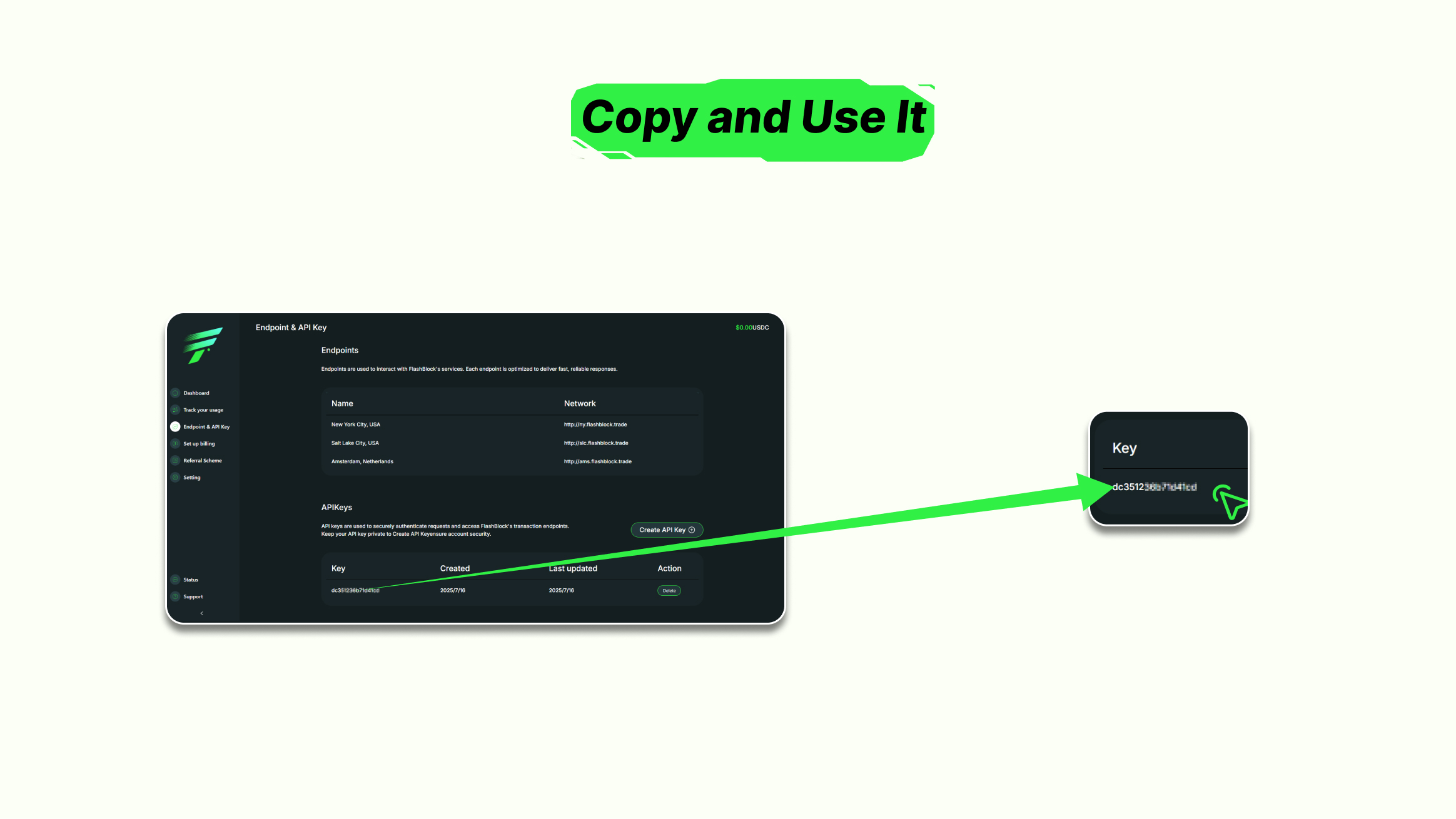regist-help
Less than 1 minute
Registration and API Key Usage
Step 1: Getting Started
Click the "Login" or "User Center" button at the top of the official homepage.

Step 2: Register and Login
Log in your account or register a new account
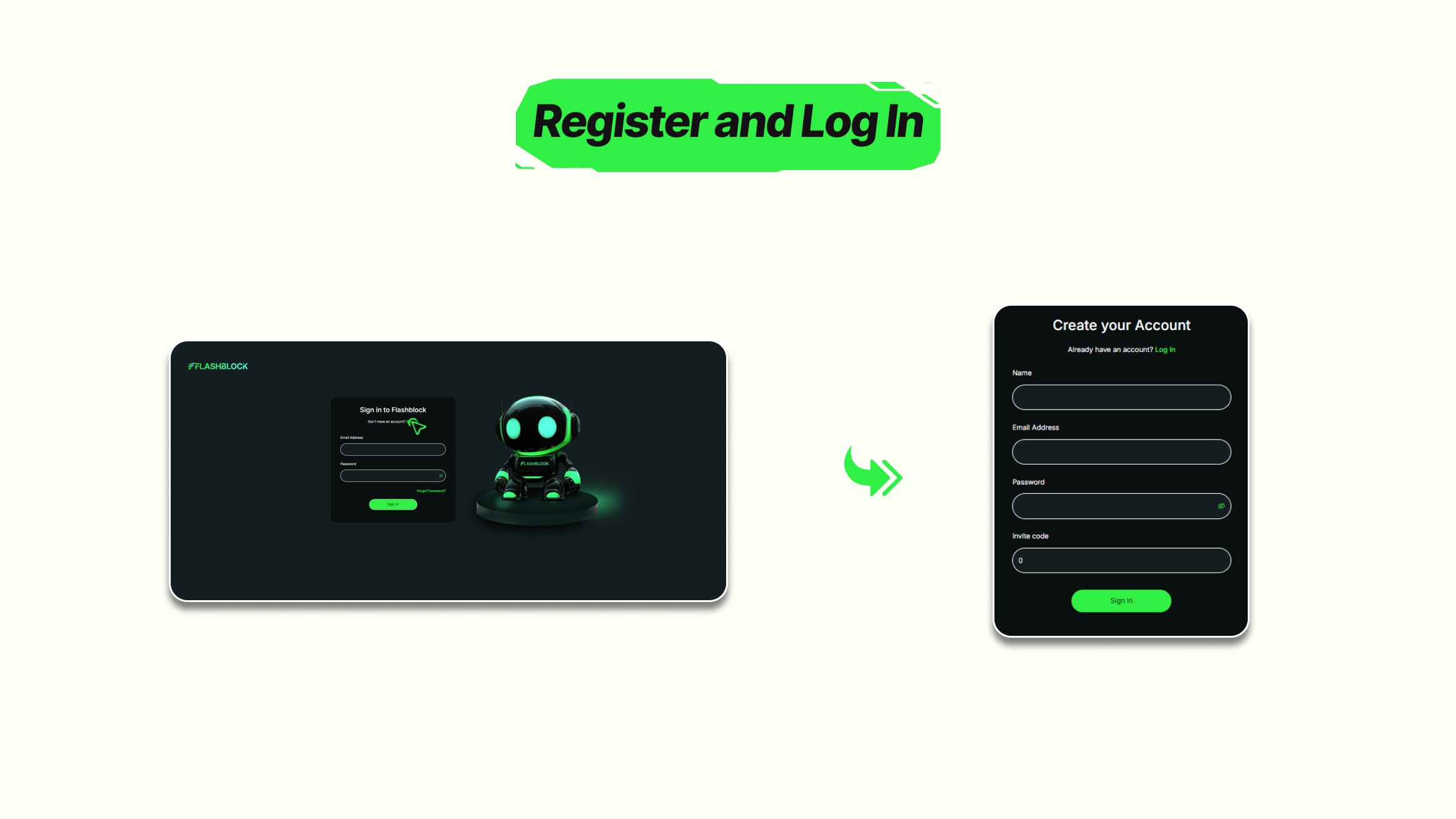
Step 3: Click the Endpoint & API Key button
In the Member Center, click the "Endpoint & API Key" menu on the right side
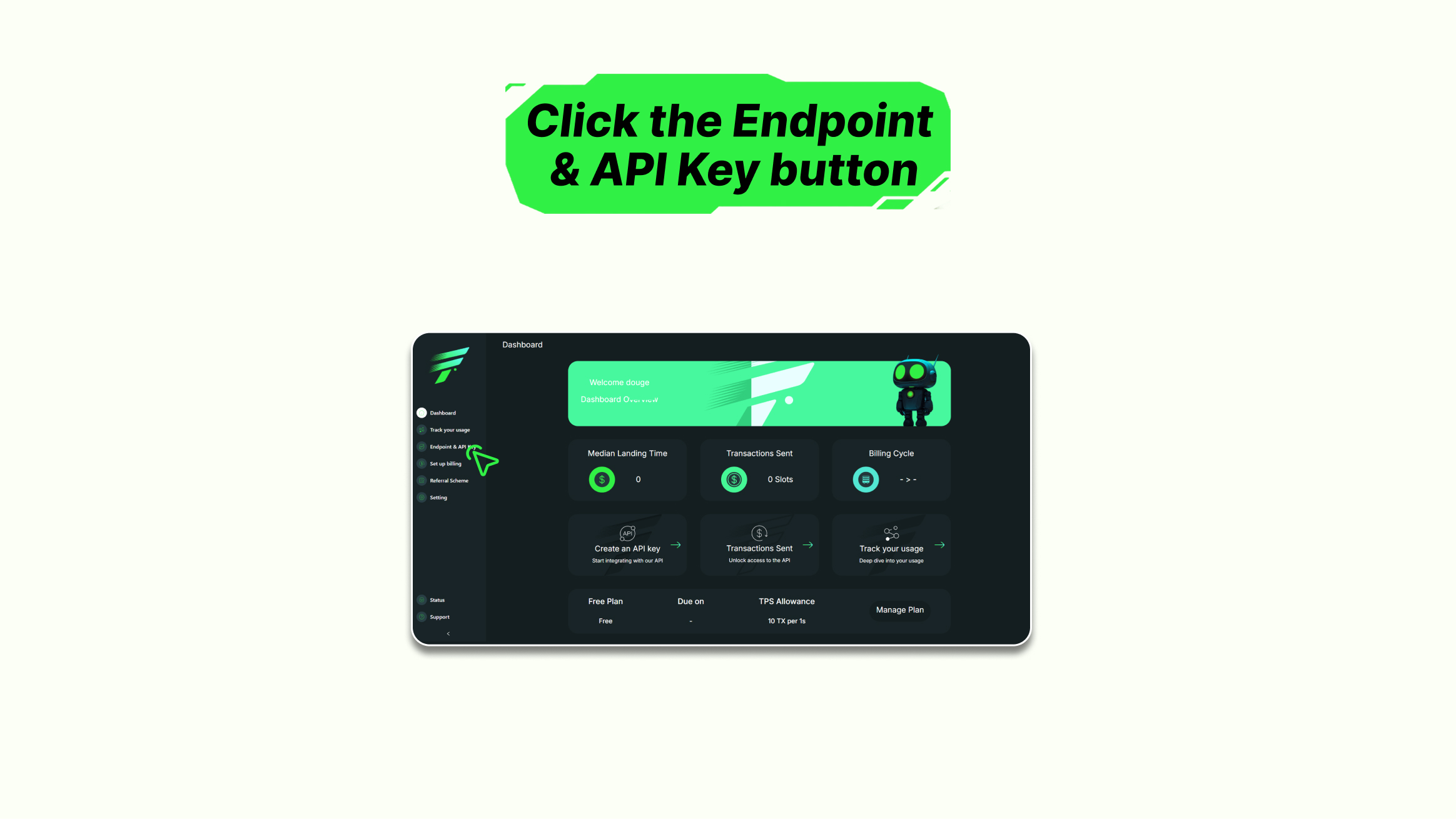
Step 4: Integrate and API Key
Click the "Create API key" button to create your exclusive key
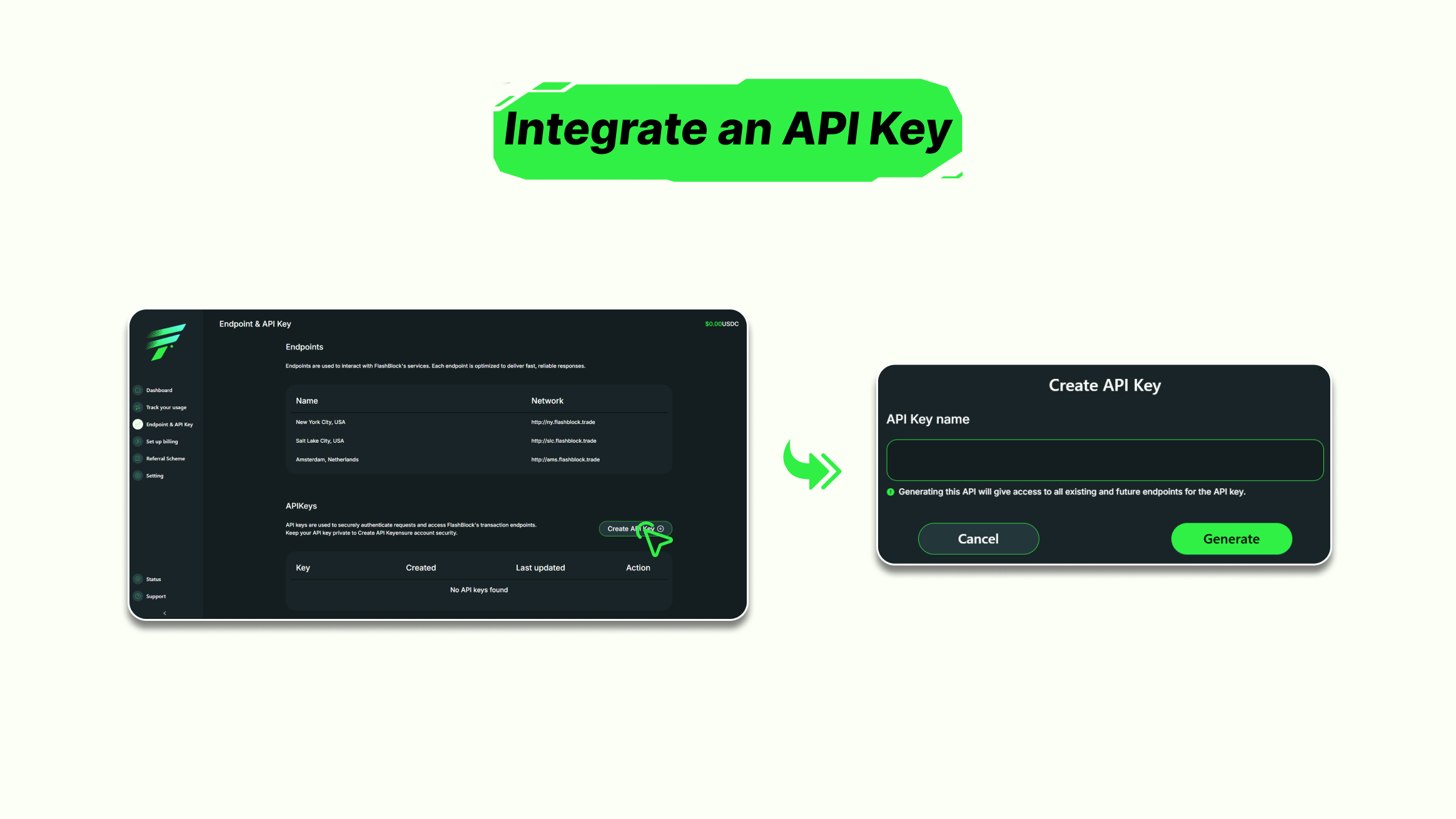
Step 5: Copy and Use It
Now you can copy your Key from the list and use it